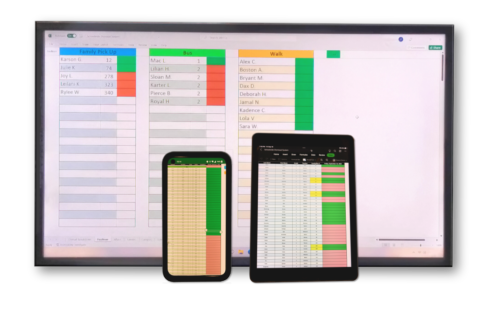
Class Dismissed Digital Tool
Access to your Class Dismissed spreadsheet forever – no subscription needed!
What is Class Dismissed?
Class Dismissed is an Excel-based tool to aid in your school’s dismissal process. Harness your school’s existing Microsoft 365 subscription to immediately improve how your students leave the classroom at the end of the day! No need to learn another app, use what you already know!
How Does it Work?
Staff Checks in Ride
Staff members outside check in families, daycare, and buses within Class Dismissed as soon as they arrive on campus.
Students Dismissed
Individual teacher pages will automatically update based on the outside information. All teachers need to do is display the page. As soon as a student’s box turns green, they are free to leave.
Students Go Home
Students head directly to their rides while outside staff confirms that the students get to where they were supposed to, reinforcing safety.
Class Dismissed Benefits
Simple
Simply upload your completed student roster as a part of your check out and we will set up the rest!
Class Dismissed makes it easier on teachers and staff, as there is no need to spend valuable time learning a completely new app. If you know basic Excel, then you already know how to use Class Dismissed!
Safe
Help improve student safety by making sure students are only going home with the correct people/mode of transportation.
Keep students in their classroom until staff knows that their ride home is on campus. This provides excellent time for SEL and reflection activities.
Efficient
Significantly decrease the amount of time that it takes to dismiss all students from your building with less outside staff.
A school of 450 students can reduce their dismissal time down to 12 minutes!
5 Steps to Get Started
Complete Student List Template and Purchase
Complete and upload the Student List Template as a part of the checkout process. You can watch a tutorial here on how to do that. You will receive your custom Class Dismissed spreadsheet within 24-48 hours.
Have Staff Watch Getting Started Video
Have teachers and applicable staff watch the Getting Started video found here. This will familiarize them with how the Class Dismissed dismissal tool works.
Upload the Class Dismissed Excel document to OneDrive and share with teachers/outside supporting staff. We suggest using a password to make it most secure.
Inform Families
Send out a Family Welcome message and deliver Family Pick Up numbers to families. Make sure to inform families and community members on the planned start date for when Class Dismissed will be live.
Go Live!
Put Class Dismissed into practice and watch your dismissal process improve immediately!
Frequently Asked Questions
You will need Microsoft Excel and OneDrive (to allow for sharing of the document with staff). Excel can be accessed on PC, Mac, iPads, certain tablets, and most major cell phones. It is recommended to use the Excel app for any updates and the online version for classrooms.
Check out Microsoft’s website to see device compatibility: Microsoft 365 Resources
You will get the downloadable Excel spreadsheet and ongoing support from us to make sure that everything is running smoothly. The spreadsheet will be accessible forever! You will just need to make student list updates every school year.
Class Dismissed is only limited by the constraints of Excel. All schools will be able to fit their entire school roster without any issues.
We will jump right in to customizing your Class Dismissed spreadsheet and it should be sent to you within 24-48 hours (as long as the Student List Template is filled in correctly).
Yes we do! Every Class Dismissed tool already incorporates a 2 week trial component. If you want to keep using Class Dismissed after that 2 week period, just type in the license code that will be provided. If you would like a refund, then please reach out to us within those first 2 weeks and we will get that processed for you.
You will also get a $25 referral discount for each additional school that you get to sign up using your specific referral code (the other school will get $25 off using your school’s code).
You will simply need to provide a completed Student List Template with your order. The information needed includes student first and last names, grade levels, teachers, mode of transportation (family pick up, bus, or individual walking), and any applicable bus/family #. We will use that information to fully customize the Class Dismissed tool for your school.
There are a number of options available for the physical family #s that you can use depending on your school’s budget and time availability:
- Blank pre-made #s that are cost effective and add flexibility (you just write in the numbers): Auto Dealer Supplies -Hanging Tag
- If you want to get creative, you could add a school sticker to cover up the Parking Permit image on these: Amazon – Parking Permit
- You could also make your own out of card stock using this PDF: carnumbers1-400
Class Dismissed is built within the Office 365 ecosystem, which makes it FERPA complaint. You will just need to share the spreadsheet to necessary staff using OneDrive with a password to fully secure the information.
For more information, visit the Microsoft website here: https://docs.microsoft.com/en-us/compliance/regulatory/offering-FERPA
Yes, we do! Please get in touch with us so we can help you process the discounted order.
Yes, we have had plenty of schools customize their spreadsheet to their school colors. Please choose your 3 colors (family pick up, bus, and walkers) at the Checkout page. This is an optional function.
We have put together an online example that shows the basic functionality of how Class Dismissed works in Excel. You can access that here: https://classdismissed.app/demo/.

